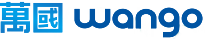Products
55EG7 Double-sided advertising machine WiFi Android Same screen different screen
Crystal glass frame (original) Android 11 version 4+32G memory High-brightness vertical double-sided advertising machine
Keywords:
Classification:
Double-sided screen advertising machine
Double-sided display advertising machine

Hotline:
86-755-29929990
55EG7 Double-sided advertising machine WiFi Android Same screen different screen
DETAILS:
55CunVerticalDouble-sidedAdvertising MachineSpecification-Ultra-thin Android version
- Product Features
WG55EG7 VerticalThe double-sided poster screen is a new ultra-thin all-in-one product launched by our company. The product features are as follows:
- Mainstream professional Android in the marketAndroid solution design, good heat dissipation, stable performance, and easy maintenance.
- High-brightness screen,1080P high-definition resolution, ultra-wide viewing angle LCD panel, avoids the blind area of view of ordinary similar products on the market, and further improves the display effect.
- This product adopts an ultra-narrow bezel and an ultra-thin body, with a total thickness of only20mm;
- The double-sided screen synchronously displays the picture, and customers can simultaneously receive the visual impact of video and pictures brought by News release, increasing the attraction and publicity to mobile customers and potential customers;
- Abandoning the traditional troublesome poster replacement, no video, monotonous pictures, and traditional passive reception publicity methods, bringing a more intense publicity effect;
- Concealed wiring design for network cables and power cords, resulting in a better overall appearance;
- In terms of system design, adhering to the stability and advancement of the sign series products, providing customers with a consistent management experience.
- Product Appearance

Product Specification
| 1. |
Our company's independent appearance, has applied for an appearance patent |
| 2. |
Using a full-aluminum back panel, self-heat dissipation, three sides of the body (left/right/bottom) holes for better heat dissipation |
| 3. |
Whole machine: Length905mm Width 520mm Height 2068mm |
| 4. |
Bottom ExtensionUSB*2, Infrared Remote Control*1 Power Interface |
| Display Screen Main Indicators |
||
| Maximum Resolution |
1920×1080Progressive Scan |
|
| Viewing Angle (CR>10) |
178(Horizontal); 178º(Vertical) |
|
| Color |
16.7MColor |
|
| Brightness |
RegularBrightDegree screen double-sided>430cd/m2 SpecificHigh BrightnessA side>430cd/m2 B side>700cd/m2(Price is different) |
|
| Contrast Ratio |
>1400: 1 |
|
| Signal Response Time |
<8ms |
|
| Viewable Area |
680.4(H)×1209(V) |
|
| Backlight Type |
LED |
|
| LCD Panel Brand |
LG |
|
| Backlight Life |
>50000 hours |
|
|
|
|
|
| Android Configuration |
||
| CPU |
Android Quad-core 1.8GHz and above |
|
| GPU |
GPU Mail-T764 |
|
| MemoryRAM |
2G (optional 4G) |
|
| StorageROM |
16G (optional 32G) |
|
| External Expansion Storage |
TF card (maximum support up to128G) |
|
| External Interface |
USB×2 、RJ45×1 |
|
| Ethernet |
Support 10/100M |
|
| Wifi |
Supportwifi 802.11 b/g/n 2.4GHz |
|
| Remote Control |
Support infrared remote control |
|
|
|
|
|
| Software Configuration |
||
| Operating System |
Android 11.0and above |
|
| Basic Software |
Web browsing, online chat, email, ebooks, file explorer, clock, alarm clock, calculator, voice recorder, etc. |
|
| Functions |
Remote software control for timed on/off |
|
| Dual-screen display, different content can be played on the inner and outer screens respectively |
||
| Dual-screen independent control, the inner and outer screens can be set for different timed on/off periods. For example, the inner screen can be set to18:00timed shutdown, while the outer screen can still play external content. For example, it can be set to21:00timed shutdown. |
||
| Real-time remote monitoring,24/7 unattended operation |
||
| Supports automatic vertical screen configuration |
||
| Supports wireless screen mirroring (optional) |
||
| Supports remote upgrades |
||
|
|
||
| Specifications |
||
| Supported video formats: |
Support AVI (H.264, DIVX, XVID), RM, RMVB, MKV (H.264, DIVX, XVID), WMV, MOV, MP4 (H.264, MPEG, DIVX, XVID), FLV (H.263, H.264), TS, 3GP, MPG and other formats |
|
| Supported image formats: |
BMP, JPEG, PNG, GIF and other common formats |
|
| Supported audio formats: |
MP3, WAV, WMA, AAC, 3GP and other common formats |
|
| Volume |
Adjustable via management platform |
|
| Automatic timed on/off |
Support |
|
| Playback Mode |
Loop playback, insertion, timed playback, fixed-times playback modes |
|
|
|
|
|
| Electrical Specifications and Product Dimensions |
||
| Power Specifications |
Input voltage range:AC100V to 240V |
|
| Speaker power |
5W×2 |
|
| Maximum power consumption |
≤250W |
|
| Standby power consumption |
≤1W |
|
| Operating temperature |
0℃~40℃ |
|
| Operating humidity |
10%~90%,non-condensing |
|
| Storage temperature |
-20℃~60℃ |
|
| External dimensions |
Length905mm Width 520mm Height 2068mm |
|
| Installation method |
VerticalFloor-standing |
|
| Net weight |
55KG |
|
|
|
|
|
| Accessories |
||
| Manual |
×1 set |
|
| Remote Control/battery |
×1 set |
|
| Wifi antenna |
×1 |
|
| Power cord |
×1 |
|
| Hanging accessories |
×1 set |
|
Product Appearance

Software description:
Upload, create new folders, copy, paste, delete, search, and drag materials to folders, etc.
Supports different material types (images, backgrounds, videos, music,word, excel, ppt, PDF, web pages, streaming media, apk, buttons)
Template import/Export, select all/Cancel select all, single selection/Multiple selection, sharing/Cancel sharing function
Creating Pages:
Template filtering, template search, and template creation pop-up settings on the program creation page
Creating Pages:
Template filtering, template search, and template creation pop-up settings on the program creation page
Creating Pages:
Template filtering, template search, and template creation pop-up settings on the program creation page
Program Scenes:
1. Add, delete, copy, and set the duration of the main scene.
1. Add, delete, copy, and set the duration of the sub-scene.
Program Scenes:
1. Add, delete, copy, and set the duration of the main scene.
1. Add, delete, copy, and set the duration of the sub-scene.
Add Jump:
1. Image jump to image, video, scene, web page jump function, jump return duration function
Set Jump (Touch):
1. Image jump setting function, including adding, deleting, replacing, and dragging jump materials
2. Add, delete, edit, button style, and actual effect of buttons such as previous, next, home page, close, double-click to exit, left and right swipe selection, left and right page turning, and up and down scrolling
Set Jump:
1. Image jump setting function, including adding, deleting, replacing, and dragging jump materials
2. Add, delete, edit, button style, and actual effect of buttons such as previous, next, home page, close, double-click to exit, left and right swipe selection, left and right page turning, and up and down scrolling
Selection Alignment:
Left alignment, horizontal center, top alignment, right alignment, vertical center, bottom alignment, horizontal distribution, vertical distribution selection functions
Selection Alignment:
Left alignment, horizontal center, top alignment, right alignment, vertical center, bottom alignment, horizontal distribution, vertical distribution selection functions
Control Right-Click Properties:
1. Control delete jump, add jump, copy, paste, fill, delete, bring to front, send to back, bring forward, send backward functions
Right-click properties of control elements such as text, images, videos, music, Word, Excel, PPT, PDF, mixed broadcast, weather, date, countdown, web pages, streaming media, exchange rate dynamics, stock dynamics, APK, and signal sources
Release Settings:
1. Control the playback priority order of regular programs, inserted programs, exclusive programs, and filler programs
2. Program broadcast date, terminal selection, save, and submit release functions
3. Organizational tree in the device selection interface, selection, search, and conditional filtering
Release Settings:
1. Control the playback priority order of regular programs, inserted programs, exclusive programs, and filler programs
2. Program broadcast date, terminal selection, save, and submit release functions
3. Organizational tree in the device selection interface, selection, search, and conditional filtering
Release Settings:
1. Control the playback priority order of regular programs, inserted programs, exclusive programs, and filler programs
2. Program broadcast date, terminal selection, save, and submit release functions
3. Organizational tree in the device selection interface, selection, search, and conditional filtering
Functions such as program search, sorting, editing, publishing, deletion, viewing details, preview, and pagination. During editing, the content of program production can be repeated.3.1-3.10
Release progress statistics in the release details pop-up interface
Delete programs from specified terminals
On the program creation page, functions include: setting the program name and broadcast date of the playback plan; adding programs (including searching, pagination, sorting, preview, and selection of programs); adding playback time segments; dragging time segments; saving; and proceeding to the next step.
Functions for saving messages, proceeding to the next step, message name, message type, message content, message type, playback speed, start time, end time, font size, font color, background color, and background transparency.
Functions such as message search, sorting, editing, publishing, deletion, viewing details, preview, and pagination
Delete messages from specified terminals
On the pending review page, functions include: playback plan search, sorting, review, pagination, and list layout.
On the reviewed page, functions include: playback plan search, sorting, preview, export, and pagination.
On the pending review page, functions include: program search, sorting, review, pagination, and list display.
On the reviewed page, functions include: program search, sorting, viewing, export, pagination, and list display.
On the pending review page, functions include: message search, sorting, review, pagination, and list display.
On the reviewed page, functions include: message search, sorting, detailed information, pagination, and list display.
Terminal list, terminal status, terminal preview window, program formatting, program list, program deletion, restart, shutdown, standby, power on, refresh screenshot, working time, historical screenshots, and terminal volume functions.
Terminal monitoring interface search function
Functions such as scheduled power on/off, volume setting, port setting, screenshot setting, online upgrade, and formatting
Add the display of status icons and point limits
User information display and modification functions
Functions such as user creation, search, sorting, modification, deletion, pagination, and list display.
Permission entry points for different permission users, homepage permission entry points, and secondary menu bar entry points
Under My Organization, functions include: refresh authentication, deauthentication, refresh customized authentication, add, edit, delete, allocate, and expand the hierarchy of organizations.
Organization management enterprise organization marking
Organization management offline authentication function
Material resource sharing (enterprise) and sharing organization relationships under different account roles.
Management permission relationships of different organizational roles
Customized website background, companylogoand program production, appointment sending, and program review customization functions
The function for different customers to create their own secondary domains
Organization information display and modification functions
Message list display, deletion, and clearing functions
1.Program review, material review, and sharing review switch functions, preview, intelligent point allocation, and display settings,IPSetting functions
2.SMS configuration
Adjust the order of program controls, control whether to allow the use of specified controls, and add third-party data controls
Control the hard disk space allowed for each enterprise and organization
Convenient for situations where it is not provided to downstream customers, terminals can automatically assign permissions when connected
User Sign In function
Based on the organizationIDUser registration function
Function to register users based on the organization name
Password retrieval function
Material upload, program production, and publishing process
Data such as program release status and terminal online status
Edit announcement content in English and Chinese
After the user logs in to the system, an announcement message is displayed in the lower right corner.
Convert some to enterprises, customer table reflects customer relationships
Replace the domain name with the customer company name and provide access
Customers can see their company'sLOGOicons and copyright information.
Next
Contact Us
Related Products